DIGITAL CITIZENSHIP – PART I
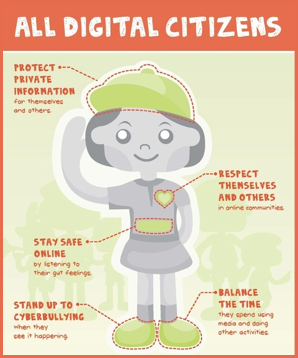
DIGITAL CITIZENSHIP – PART I
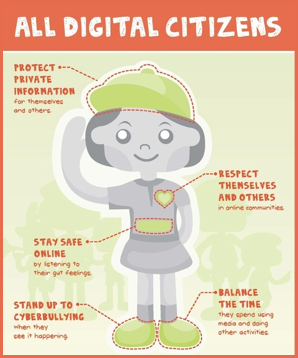
 Welcome to Elementary Digital Citizenship – Part I! Everywhere you look you see computers and technology! People use computers and technology for all kinds of activities. Computers and technology can be used for work. You can use a computer to type a letter to a boss. Computers and technology can be used to calculate and store information. When your parents get money from a bank machine, a computer keeps track of the money. Computers can be used for fun too. You can play games on computers. Smartphones, desktops, laptops, and tablets are all computers and called digital devices. Technology often means the Internet and technical ways of doing things.
Welcome to Elementary Digital Citizenship – Part I! Everywhere you look you see computers and technology! People use computers and technology for all kinds of activities. Computers and technology can be used for work. You can use a computer to type a letter to a boss. Computers and technology can be used to calculate and store information. When your parents get money from a bank machine, a computer keeps track of the money. Computers can be used for fun too. You can play games on computers. Smartphones, desktops, laptops, and tablets are all computers and called digital devices. Technology often means the Internet and technical ways of doing things. 
Words to Know |
|
Digital Citizen |
A person who is a member of the technology world |
Digital |
Electronic technology |
Digital Literacy |
Your ability to use computers, technology, and the Internet. |
Digital Rights and Responsibilities |
Your rights and privileges to use technology and the duties that come with the privilege like respecting others and acting properly |
Digital Safety |
Keeping you and your belongings safe while using technology |
Digital Etiquette |
Basic rules you should follow in order to properly type an email |
Digital Communication |
The ways to communicate with others using technology |
Digital Productivity |
Using technology resources effectively |
Digital Law
|
Knowing that copying and pasting information from a website into an assignment is wrong and downloading music without paying for it is wrong |
Digital Access |
How you use technology and how much time is spent using it |
Digital Commerce |
Buying and selling goods online |
Digital Health and Wellness |
Protecting you against eye strain and back problems while using digital devices |
 |
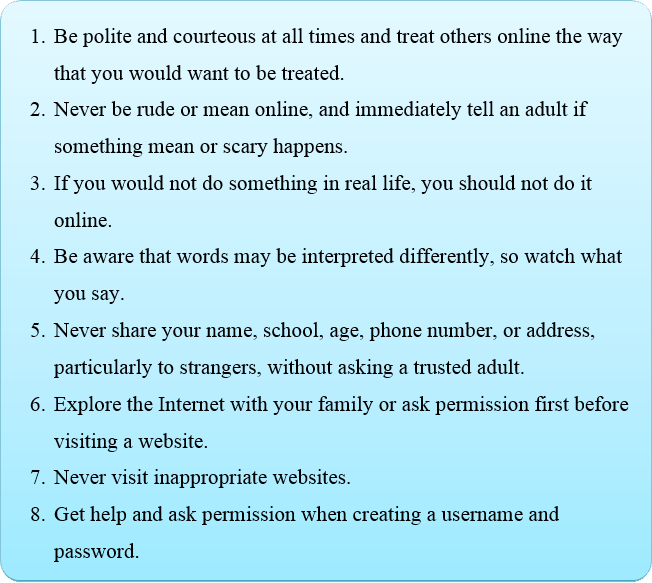 |
Click on the link to watch the video "It Starts With Me" or click on the video.

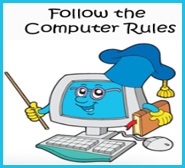 |
Before you answer the questions, you should review the words from the beginning of the unit.

Below are additional educational resources and activities for this unit.
Unit 1 Wordsearch