DIGITAL CITIZENSHIP – PART II

DIGITAL CITIZENSHIP – PART II

Course Overview
Students in Elementary Digital Citizenship – Part II will learn how to use technology for school projects and home tasks. You will explore ways to become a good digital citizen in today's world. In these units students will be introduced to the digital citizenship elements – Digital Etiquette, Digital Productivity, Digital Communication, Digital Law, Digital Health, and Digital Commerce. Throughout this course students will have opportunities to watch videos, listen to sound clips, and complete activities. To watch a video, just click on it. A number of links will have printable documents pertaining to the unit, which are in a PDF format and ready for printing. Each unit will have questions for you to answer so you can demonstrate your learning. The course is aligned with national standards for technology and curriculum. If you should have trouble with the material at any time, please talk to your parents or teacher in order to ensure comprehension.
In this course you will:
DIGITAL EMAIL MESSAGES AND ETIQUETTE

Message to Parents and Teacher

Throughout your lifetime you will need to send and receive email (electronic mail) messages for a number of reasons. These messages travel from one person's computer who sends the message to the computer of another person who receives it over the Internet. You may want to send email messages to a relative, a friend, or a teacher. When writing an email message, you should always behave appropriately and use email etiquette.
When you have completed this unit, you will:
• recognize how email compares to regular post office mail (snail mail),
• understand proper email etiquette and how email accounts work,
• realize proper email addresses, and
• type and send an email message.
 Now answer questions 1-3.
Now answer questions 1-3.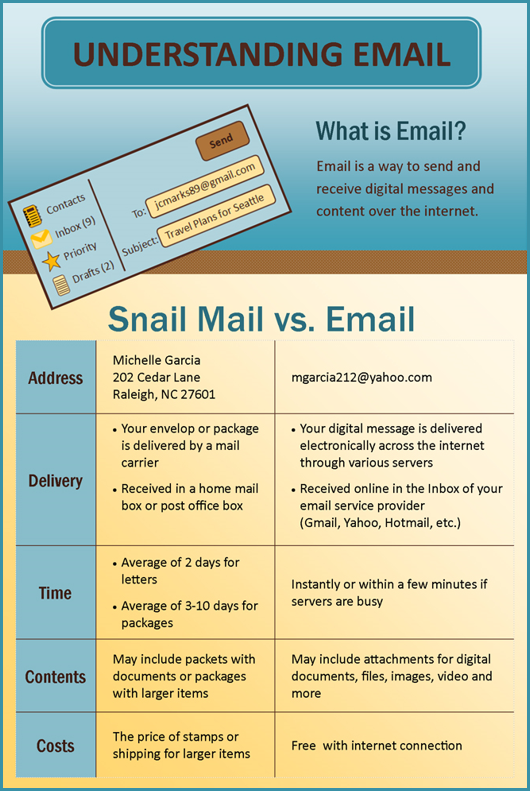 |
 Now answer questions 4-6.
Now answer questions 4-6.Email Provider
 An email provider is a website, a school, or a company that offers free email accounts. An email account is an agreement that you have with a website, school, or company that allows you to send and receive email messages through their system. Your school may provide you an email account and address. If they do, you must agree to the school's Acceptable Use Policy. This school account should be the one that you use most often. However with permission from your parents, you may want to get another email account from popular websites like Yahoo!, Outlook.com, or Gmail.
An email provider is a website, a school, or a company that offers free email accounts. An email account is an agreement that you have with a website, school, or company that allows you to send and receive email messages through their system. Your school may provide you an email account and address. If they do, you must agree to the school's Acceptable Use Policy. This school account should be the one that you use most often. However with permission from your parents, you may want to get another email account from popular websites like Yahoo!, Outlook.com, or Gmail.
 Now answer question 7.
Now answer question 7.
Understanding Email Addresses

 Now answer question 8.
Now answer question 8.
Writing Good Email Messages
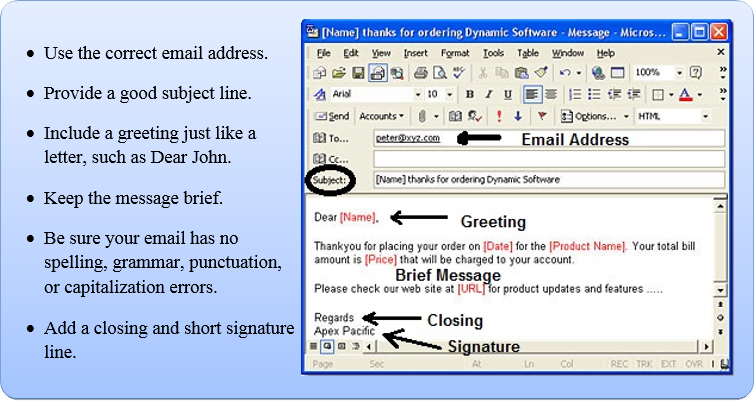 |
 |
|
Click on the link to watch the video on Email Etiquette.
Activity: Using an existing email account or newly created one, type and send an email message to your teacher, friend, or relative. Share the email message with your parents and upload it as part of your quiz.
 Question 9: Upload an email message to your teacher, friend, or relative.
Question 9: Upload an email message to your teacher, friend, or relative.
Wrap-up and Review
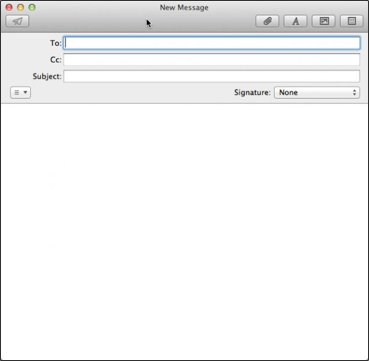
You are now ready to communicate with your relatives, friends, and teachers using email. Remember—always be safe.
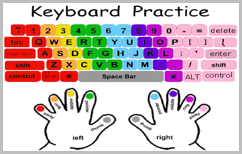
Go back to Unit 3: Keyboarding! You should practice your keyboarding skills on the next lesson after the one you stopped on the last time. Keep track of your work. Click here to download and fill out the chart. Show it to your parents and teacher, so they can see your keyboarding skill progress.

Below are additional educational resources and activities for this unit.