SOFTWARE
Unit Overview
By the end of this unit, the student will be able to differentiate between systems software and applications software and list the three main functions of the operating system. The student will also describe the differences between the many versions of the Windows operating system, as well as identify services that are provided by the systems software.
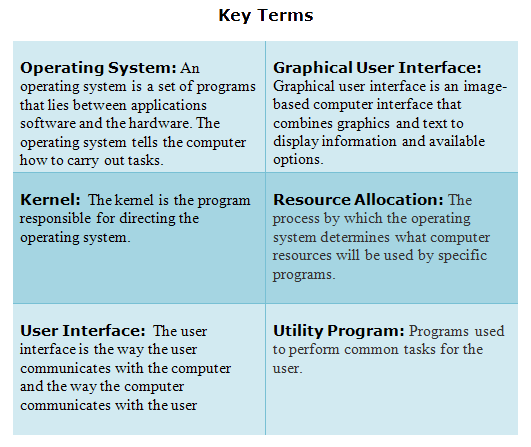 |
![]() Software Engineers (6:06)
Software Engineers (6:06)
Systems Software and Applications Software
Software is classified into two main categories: systems software and applications software. Systems software is comprised of all the programs used to coordinate the computer’s operations including the operating system, programming language translators, and utility programs. Applications software is comprised of all the programs that are designed to specific tasks or functions.
Operating Systems
Without software, your computer’s hardware could not function. An operating system is a set of programs that is located between the applications software and the hardware. The operating system tells the computer how to carry out tasks. The kernel is the most important program in the operating system because it directs the operating system. During the booting process, a small program saved on a ROM chip initiates the loading of the kernel into the computer’s memory.
The operating system has three main functions:
1) Manages the computer’s resources
2) Establishes a way for the user to interact with the operating system
3) Executes and provides services for applications software
The process by which the operating system determines what computer resources will be used by specific programs is called resource allocation. The operating system determines resource allocation for the central processing unit, the computer’s memory, and the computer’s storage
Multiprogramming is one method that the operating system uses to manage the computer’s resources. Multiprogramming occurs when two or more programs are concurrently being executed. This means that the programs are sharing the central processing unit , based on the events that are taking place in each of the programs. The operating system controls which program will use the central processing unit by sending out signals to temporarily suspend processing in the program with the lowest priority.
The operating system can manage memory resources by using fixed or variable sized areas to hold programs. Another method of memory management divides the memory into a foreground used for high priority programs and a background used for lower priority programs. Finally, the operating system can use virtual storage to manage memory. This is the process of bringing only portions of executed programs which are stored on the hard disk into the computer’s memory as they are needed.
The operating system manages the computer’s storage by monitoring and processing the input and output as it is received.
The user interface describes the way the user communicates with the computer and the way the computer communicates with the user. Specifically, how do you tell the software what to do and how does the computer display the processing options and information that are available.
Microsoft Windows uses a graphical user interface to simplify the process of utilizing the operating system by combining graphics and text to display information and available options. A graphical user interface uses windows, icons, menus, and buttons.
Windows are boxes that are used to display information on the computer.
Icons are on-screen pictures that represent programs or documents that can be opened with the click of a mouse.
Menus are a list of commands or options that the user can select by clicking the mouse.
Buttons are icons that cause the computer to perform a specific action when selected.
![]()
Microsoft Windows consists of several versions, which have been created over many years. The operating system now has versions which have been designed for home use and versions which have been designed for business use.
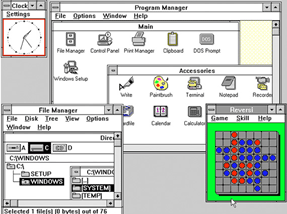 |
Released in 1990, Windows 3.0 was a complete overhaul. A new file-management system and enhanced graphics finally made the Windows PC a competitor to the Mac -- six years on. The OS, Operating System had a new look, and protected and enhanced operating modes for more efficient memory handling. |
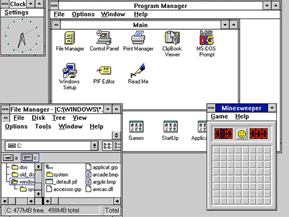 |
Mainly a polish of version 3.0, Windows 3.11 included support for TrueType scalable fonts, multimedia capabilities and Object Linking and Embedding. A host of other fixes and updates released since 3.0 were also wrapped into 3.11. |
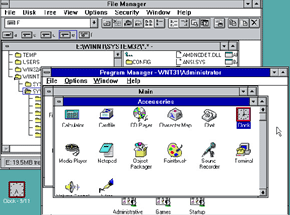 |
A much more powerful version of Windows and developed independently from the consumer version of 3.11, Windows 3.11 NT was developed for businesses and engineers who needed more sophistication in their OS, Operating System. |
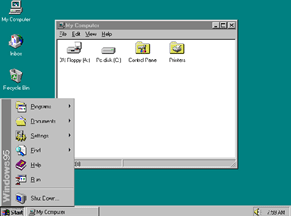 |
Windows 95 brought computing to the masses, and served as an introduction to Windows and the world of computers for a vast number of people. Packaged with Internet Explorer, Windows 95 also became a common portal to the web. Windows 95 marked the debut of the Start button and the taskbar, which remain Windows fixtures today. |
 |
More of a stability upgrade to Windows 95 than a new OS, Operating System Windows 98 included support for multiple monitors, WebTV and larger file partitions thanks to the new FAT32 file system. Windows 98 was also the version of Windows to incorporate Internet Explorer into its GUI, Graphic User Interface fomenting the famous antitrust cases against Microsoft. Windows 98 Second Edition was released a short time later, adding, among other things, the internet connection sharing function. |
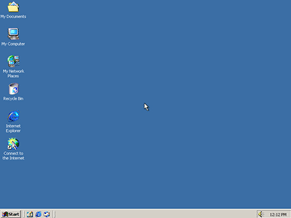 |
Released in February 2000, Windows 2000 was an upgrade to the NT line of Windows. It was the first instance of Windows to offer automatic updates over the internet. |
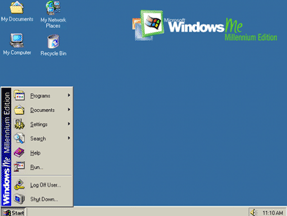 |
With infamous stability issues, Windows ME was released quickly before Windows XP and given little support. The interface inexplicably degraded with every new program installed, but the GUI, Graphic User Interface was, however, a pleasing step forward from Windows 98, or even Windows 2000, and anticipated the potential of XP. |
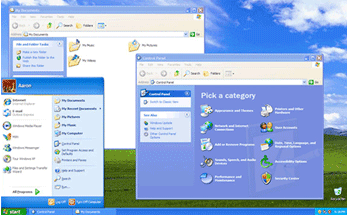 |
Released in 2001, Windows XP merged the NT architecture with the consumer-friendly interfaces of the 95/98/ME versions of Windows. While coming under fire for security, XP was a vast improvement in many areas, including file management, speed and stability. The GUI, Graphic User Interface was a significant upgrade and made the OS more palatable and accessible to less-experienced users. |
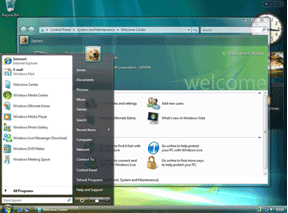 |
Released to consumers in January 2007 with great fanfare, Windows Vista sported a brand new GUI, Graphic User Interface full of slick animations and transparencies. |
 |
Windows 7, the successor to Windows Vista, is said to have improved security systems to protect users and businesses from theft and hackers. It will continue to explore Aero, a design platform that was released in Windows Vista. The new Aero will feature elements like Aero Peek, Aero Shake and Snap, all elements to help manage the desktop by allowing users to quickly view one’s desktop, clean up window clutter and snap windows. |
Apple’s Macintosh Operating System
Mac operating system or Apple’s Macintosh operating system had the first successful graphical user interface. Mac operating system has a reputation for user friendliness. The latest version of Mac operating system contains improvements for multitasking and multimedia support.
The operating system uses utility programs like file manager, backup and restore, file compression, and defragmenter to perform common tasks and provide services for the computer user.
File manager allows the user to manage, move, and store files in an organized series of folders based on the user’s preferences. For instance, a user could create a folder called School to store homework assignments and then create subfolders for Science, Math, and English.
The backup utility allows the user to copy files from the hard disk drive onto disks, tape, or CD-ROMs.
The restore utility allows the user to undo any changes made to the computer by setting the computer to an earlier date or restore point.
If space is limited, it is sometimes necessary for the computer to split files into fragments so there is enough space for them to be stored. The defragmenter merges the fragmented files and folders on the hard drive. Defragmenter results in more efficient saving and accessing of files.
Applications Software
Application software are the programs that computer users purchase to complete tasks. Applications software can be used for work or entertainment and includes such programs as word processing, desktop publishing, and games.
The most commonly used task-oriented software is called productivity software. Productivity software includes word processing programs used to create documents like reports and letters; electronic spreadsheets used to perform calculations on data organized in rows and columns; and databases, which organize large amounts of related facts using fields and records.