PARTS OF THE COMPUTER
Unit Overview
Computers come in a variety of types designed for different purposes, with different capabilities as well as different parts. In this unit, the student will list and describe the various types of computers used today. The student will also identify the basic parts of a computer system and explain their function as part of the computer system.
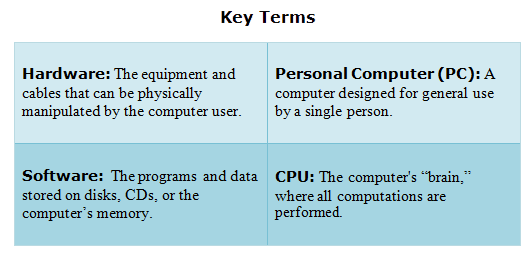
|
Types of Computers
Computers are created using industry standards. These standards are used as guidelines for computer manufacturers so that their computers will look and operate in much the same way as other computers. While there are some unique features among computers, standards enable different types of computers to use the same software and to be networked together.
PC: The personal computer (PC) defines a computer designed for general use by a single person. Most people relate PC's with systems that run the Windows operating system. PC's were first known as microcomputers because they were a complete computer, but built on a smaller scale than the huge systems in use by most businesses.

Desktop Computers: A personal computer that is not designed for portability is a desktop computer. The desktop systems are set up in a permanent location. Most desktops offer more power, storage and versatility for less cost than their portable brethren.

Laptop: Laptops are portable computers that integrate the display, keyboard, a pointing device or trackball, processor, memory and hard drive all in a battery-operated package slightly larger than an average hardcover book. They are also referred to as notebooks.

PDA: Personal Digital Assistants (PDA's) are tightly integrated computers that often use flash memory instead of a hard drive for storage. These computers rely on touchscreen technology for user input. They do not use a keyboard. PDA's are relatively small and very lightweight with a reasonable battery life.
Workstation: A workstation is a desktop computer that has a more powerful processor, additional memory, and enhanced capabilities for performing a special group of tasks, such as 3D Graphics or game development.
 |
Server: A computer that has been optimized to provide services to other computers over a network is called a server. Servers usually have powerful processors, lots of memory and large hard drives. |
Minicomputer: The term minicomputer is rarely used today. Minicomputers fall in between microcomputers (PC's) and mainframes (enterprise servers). They are normally referred to as mid-range servers now.

Supercomputer: The supercomputer usually costs hundreds of thousands or even millions of dollars. Some supercomputers are single computer systems. However, most are comprised of multiple high performance computers working in parallel as a single system. Supercomputers are specially engineered to be able to perform trillions of operations per second.
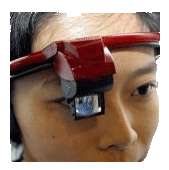
Wearable Computer: The latest trend in computing are wearable computers. Common computer applications such as e-mail, database, multimedia, and calendar/scheduler are integrated into watches, cell phones, visors and even clothing!
The Parts of the Personal Computer
A computer system requires both hardware and software. Hardware includes all of the mechanical parts of a computer. Hardware is the equipment and cables that can be physically manipulated by the computer user. Software consists of the instructions and data that the hardware uses to perform its tasks. Software also consists of programs and data stored on disks, CDs, or the computer’s memory.
All computers basically have the same types of hardware. These include a central processing unit (CPU), memory, storage, input/output (I/O) devices, and some type of telecommunication device.
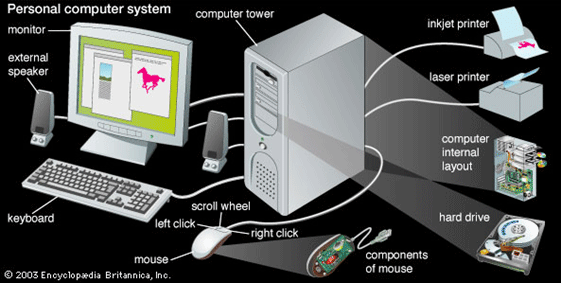 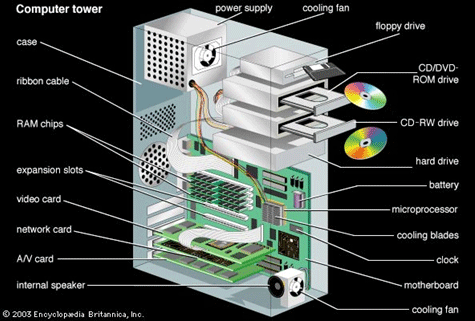 |
Memory: Memory is where instructions and data are held while being worked on. Read-only memory (ROM) is built into the computer and cannot be changed. ROM contains instructions that the computer needs to start up. Random-access memory (RAM), or one of its variants, is typically used for the main computer memory because of its speed. Information is stored temporarily in RAM as a computer processes data and instructions.
Storage: Secondary memory is where instructions and data are saved for long-term storage. Most computers use a magnetic device called a hard drive for storage. A hard drive accesses data very quickly. Slower devices are often used to store files on magnetic tape or optical discs such as compact discs (CD's) and digital video discs (DVD's).
I/O Devices: I/O devices enable communication between a computer and the person using it. Input devices allow the user to enter data or commands for processing by the CPU. They include the keyboard, mouse, joystick, scanner, and digital tablet. Output devices let the user see or hear the results of the computer's data processing. They include the monitor, printer, and speakers.
Telecommunication Devices: Telecommunication devices enable computers to send data through telephone lines or other channels. In this way, computer users can exchange information with one another. These devices include regular telephone modems, digital subscriber line (DSL) telephone modems, cable modems, and various wireless modems.