

Course Overview
In this couse, will learn the basics of coding using a program call Scratch. This course will also cover topics to help you use the internet effectively while giving you the tools to be a good Digital Citizen.
Unit Overview
In this unit, you will get a brief overview of what lies ahead in this course.
What is Scratch?
Scratch is an online resource used to teach coding skills. Scratch was created by a diverse group of staff and students in the MIT Media Lab. Their research group is called Lifelong Kindergarten—which is fitting, since they've built a playground for kid-coders. Scratch was launched in 2007 as both a creative coding environment and online community. It builds on decades of research from MIT on how children learn through coding, and is designed to enable students to create a wide variety of interactive projects. Available in more than 50 languages, Scratch is the world’s largest coding community for kids.
The ability to code computer programs is an important part of literacy in today’s society. When people learn to code in Scratch, they learn important strategies for solving problems, designing projects, and communicating ideas.
Looking Ahead
In future units, you will complete projects that include coding a Game, creating a Digital Museum, and coding an interactive Story.
Let's explore some of the basics for each of these future projects.
Game Project
Students take on the role of game developer, coding a game that challenges players to sort objects by category. They also program the positive and negative feedback players get when clicking the objects. For an added challenge, students can design more elaborate games, adding a score and more.
Objectives
Students will:
Museum Project
Digital museum invites students to code a museum exhibit about a BrainPOP topic. Using the Scratch interface, students drag and drop blocks of code to create interactions between the items in the museum exhibit, such as conversations, sound effects, movement, and more.
Objectives
Students will:
Story
Students bring a story to life with code in this Scratch-based project. Using coding blocks, they tell a story that includes a setting, dialogue, sound effects, timed interaction between characters’ lines, and more.
Objectives
Students will:
What to Expect
The image below shows what you will see when you open Scratch for the first time. You can print out this image to use as a future reference.

Join the Basic Coding Class on BrainPOP
It's time to join the Basic Coding class on BrainPOP so you can complete your coding projects in future units. You can print the instructions or follow below.
1. Go to BrainPOP
2. Click on "Enter Code" at the top.
3. Enter your class code - fridge9900
4. If you already have a BrainPOP account, log in with your personal account or create a new one.
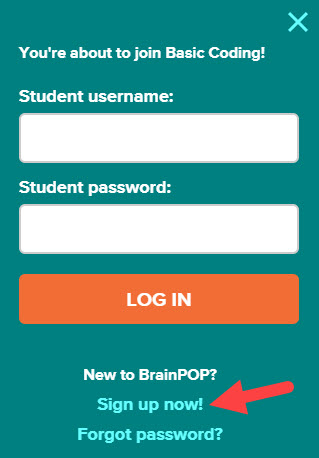
5. Now you will be ready to explore and complete your assignments in the next unit.
Don't forget your username and password! You will need them the next time you visit BrainPOP.
STOP - Now answer the questions.