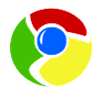TCP/IP, ISP, BROWSERS, HOME PAGES
Unit Overview
Have you ever wondered how your email messages get from your computer to your friend’s computer so quickly? In this unit you will find out how your information travels in cyberspace.
What is the Internet?
The Internet is a packet-switched network, meaning that information is broken down into small data packets and sent individually over different routes at the same time. These data packets are reassembled at the receiving end.
In 1974, researchers invented the Internet Protocol Suite, or Transmission Control Protocol/Internet Protocol (TCP/IP). TCP/IP created a set of rules that allowed computers to “talk” to each other sending information.
| When you send information online, your computer uses TCP/IP. TCP/IP is standard Internet communications protocols that allow digital computers to communicate over long distances. TCP/IP ensures interconnected devices understand each other so that they can send information back and forth. Transmission Control Protocol (TCP) is the component that collects and reassembles the packets of data. It prepares information to be sent and received. The Internet Protocol (IP) is responsible for making sure the data packets are sent to the right destination. |  |
Another example would be watching a video on a website like YouTube. The video files are segmented into data packets that can be sent from multiple YouTube servers around the world. The data is reassembled to form the video. You can then watch the video through your Web browser.
| Internet Service Provider An Internet Service Provider (ISP) is a company that provides Internet connections and services to individuals and organizations. In addition to providing access to the Internet, ISPs offer a wide variety of services. Some of the services may include software packages (such as browsers), e-mail accounts, and a personal website or home page. When choosing an ISP, you need to consider the following: |
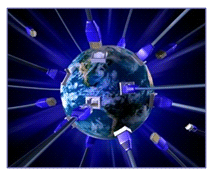 |
- The speed or bandwidth of the connection
- The cost of service and type of connection
- Availability of customer service and technical support
Everyone who has access to the Internet has an Internet Service Provider (ISP).
To learn more about the internet connections, click on the links and/or the PDFs listed below:
| PDF: Shopping for an ISP |
| PDF: List of ISPs |
What are the Types of Internet Connection Methods?
When you set up an account with an ISP, you must decide what type of connection is needed to access the Internet. Some common ways to connect to the Internet are through the use of a telephone line, cable, satellite, microwave, and mobile wireless. Home computers can connect to an ISP using a telephone line or cable connection. They can also access the Internet using mobile broadband services offered by cellular wireless providers. Local area networks are connected to an ISP through high-speed telephone lines or cable. A notebook computer with a Wi-Fi card can connect to a wireless access point or a hotspot. Cell phones, PDAs, and smartphones can connect to the internet using a wireless internet connection. The table below summarizes ISP and Internet connections.
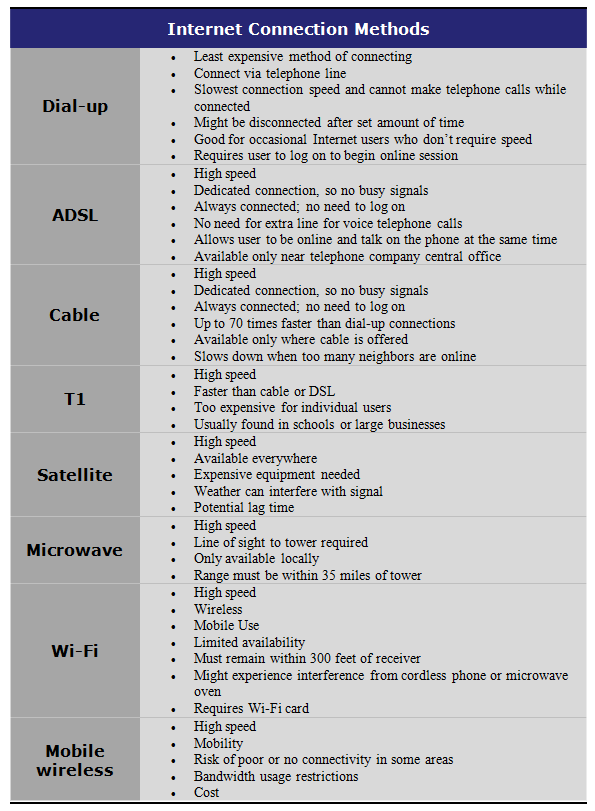 |
To learn more about the internet connections, click on the link and/or the PDF listed below:
| Types of Internet Connections | PDF: Types of Internet Connections |
The Beginnings of the Web Browser
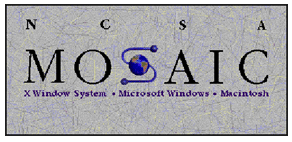 The early Internet was not valuable to the common person. Information was text-based and extremely hard to find. The Internet was an obscure tool used mostly by scientists and researchers. Marc Andreessen, a computer science student from the University of Illinois, was fascinated by the World Wide Web concept that Dr. Tim Berners-Lee had developed. Andreessen had a dream that one day the Internet’s information would be graphical and more accessible to the average person. Soon after Marc Andreessen saw what the new World Wide Web could do in 1992, he thought a graphical interface for the browser would let everyone use the Web. He and seven other student programmers at the University of Illinois wrote the world's first graphics Web browser, Mosaic, in 1992. By March 1993, Marc Andreessen and Eric Bina, two University of Illinois graduate students, created the Mosaic browser. They were employed at the university’s National Center for Supercomputing Applications (NCSA). All of our modern-day Web browsers are descendants of Anderson’s Mosaic.
The early Internet was not valuable to the common person. Information was text-based and extremely hard to find. The Internet was an obscure tool used mostly by scientists and researchers. Marc Andreessen, a computer science student from the University of Illinois, was fascinated by the World Wide Web concept that Dr. Tim Berners-Lee had developed. Andreessen had a dream that one day the Internet’s information would be graphical and more accessible to the average person. Soon after Marc Andreessen saw what the new World Wide Web could do in 1992, he thought a graphical interface for the browser would let everyone use the Web. He and seven other student programmers at the University of Illinois wrote the world's first graphics Web browser, Mosaic, in 1992. By March 1993, Marc Andreessen and Eric Bina, two University of Illinois graduate students, created the Mosaic browser. They were employed at the university’s National Center for Supercomputing Applications (NCSA). All of our modern-day Web browsers are descendants of Anderson’s Mosaic.
To learn more about Marc Andreessen, click on the links and/or the PDFs listed below:
| PDF: Wiring the World: A Human Face |
| PDF: Marc of the Valley |
Web Browser
A Web browser is a software program that allow computers to find and view information on the Internet. This program on your computer allows you to access and view Web pages. The most common used browser is Windows Internet Explorer.
Exploring Other Browsers
Some other popular used browsers are Opera, Firefox, Google Chrome, and Safari. These Web browsers perform many of the same tasks, but each one has features that make it unique. While most people have a preference for one particular browser, you may find that different browsers are helpful when you perform different tasks. Businesses tend to use Internet Explorer, while graphic designers usually prefer Firefox. Open-source software plays a big role in today’s Web browsers. “Open source” means that the “source code” of a software are made available to all. Anyone can look into the source code, see how it works, tweak it, and reuse it in other products or services. An internet user’s browser choice depends on the tasks they want to accomplish online.
You can download multiple browsers on your computer. Feel free to download one that you do not currently use and give it a try.
Home Page
The term home page is commonly used when referring to the Web. There are three general meanings.
- A home page is the main Web page that all the Web pages on a website are organized around and link back to. It is usually the first Web page that opens when you visit a website.
- A home page is also a Web page that a Web browser displays the first time you use it. The Web page is usually the main Web page of the company that installed or created the Web browser software. This is also referred to as start page.
- A home page is also the first page that opens when you start up your Web browser software. This type of home page, or start page, might be an HTML document stored on your computer or the main Web page of a favorite website. For example, if you are using a computer at school, the Web browser might be configured to display the main Web page for the school or company.
You may want to set your computer’s home page to the site that you use most often. Try this activity to change your computer’s home page. The directions below will walk you through the steps for Internet Explorer or Firefox. If you are using a different browser, you will need to adjust the directions.
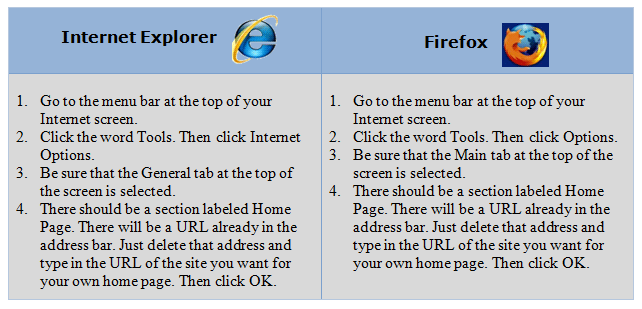 |
If these directions don’t work for your browser, just go to the Help section of your browser software. Do a search for home page, and follow the directions that are given.
The Webmaster
 A webmaster is the person who creates, organizes, and manages the website you are viewing on the Internet. Sometimes the webmaster is referred to as the web developer, architect, author, or administrator. In addition to creating the visual portion of the website, the webmaster may also be responsible for verifying that servers, hardware, and software are operating correctly. Larger sites may have more than one webmaster, dividing the responsibilities of the visual and hardware aspects of the site between two or more people.
A webmaster is the person who creates, organizes, and manages the website you are viewing on the Internet. Sometimes the webmaster is referred to as the web developer, architect, author, or administrator. In addition to creating the visual portion of the website, the webmaster may also be responsible for verifying that servers, hardware, and software are operating correctly. Larger sites may have more than one webmaster, dividing the responsibilities of the visual and hardware aspects of the site between two or more people.The best webmasters have a working knowledge of HTML, PHP, CSS, Java, Flash, and other web-based languages and programs. Successful webmasters make respectable salaries, but may work long hours. Some of the webmaster’s hours may be worked late at night or very early in the morning, as they want to make changes and perform updates when most Internet users are not online. Companies must choose their webmasters carefully, because this person is in charge of the company’s online image. The webmaster may also have access to sensitive information about the company and its employees. Many webmasters also manage company email systems. This increases the need for a person who can be trusted to keep sensitive information confidential.