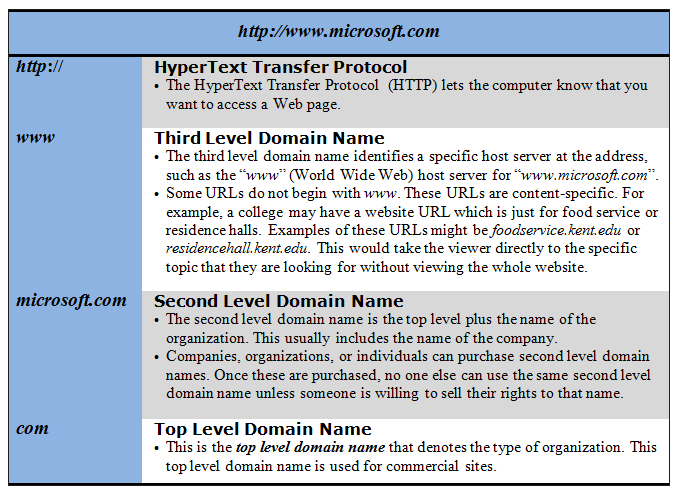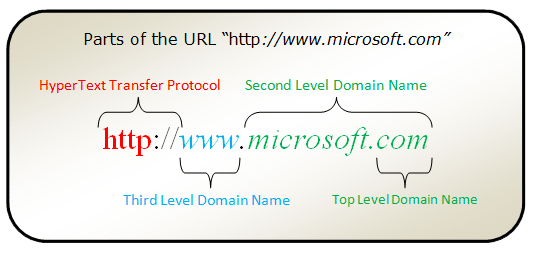URLs, HTML, USES FOR THE INTERNET
Unit OverviewNow that you know a little bit more about the Internet and where it came from, let’s take a look at web addresses, the language of the Internet, and what the Internet is used for.
What is a URL?
 The globally unique address of each Web page is known as that page’s URL, or Universal Resource Locator. The resource can be any type of file stored on a server, such as a Web page, a text file, a graphics file, or an application program. A set of rules or procedures that computer network devices follow when transmitting and receiving data is called a protocol. A Web page’s address contains three elements: the type of protocol used to access the file, the domain name or IP address of the server where the file resides, and, optionally, the pathname to the file (i.e., description of the file's location). The HyperText Transfer Protocol (HTTP) is used for exchanging files on the World Wide Web. The File Transfer Protocol (FTP) computer application is used to transfer files from one computer to another. For example, the URL http://www.britannica.com/heritage instructs the browser to use the HTTP protocol, go to the www.britannica.com Web server, and access the file named heritage.
The globally unique address of each Web page is known as that page’s URL, or Universal Resource Locator. The resource can be any type of file stored on a server, such as a Web page, a text file, a graphics file, or an application program. A set of rules or procedures that computer network devices follow when transmitting and receiving data is called a protocol. A Web page’s address contains three elements: the type of protocol used to access the file, the domain name or IP address of the server where the file resides, and, optionally, the pathname to the file (i.e., description of the file's location). The HyperText Transfer Protocol (HTTP) is used for exchanging files on the World Wide Web. The File Transfer Protocol (FTP) computer application is used to transfer files from one computer to another. For example, the URL http://www.britannica.com/heritage instructs the browser to use the HTTP protocol, go to the www.britannica.com Web server, and access the file named heritage.A domain name is an address of a computer, organization, or other entity on a TCP/IP network such as the Internet. Domain names are typically in a three-level “server.organization.type” format. A domain name must be unique on the Internet, and must be assigned by a registrar accredited by the Internet Corporation for Assigned Names and Numbers. Let’s explore “http://www.microsoft.com” to define the URL’s three-level format of the domain name.
|
The top level domain name denotes the type of organization. Though most websites end with the top level domain name “com,” there are many other types of websites available. You can tell what type of website it is by looking at the top level domain name. For example, when viewing websites for Washington, D.C., you will find the top level domain names for “org,” “gov,” “net,” and “com.” This is very common when you are looking at a very broad topic such as Washington, D.C. In our example (http://www.microsoft.com), the “com” tells you that the website is a commercial site, or one that belongs to a business. Business sites can be helpful, but be very careful when viewing a commercial site. Information may be biased and inaccurate, intended to motivate viewers to purchase a particular product or service. If you’re looking for non-biased information, you might want to check a “org” or “net” website in addition to the “com” site.
The chart below lists a few of the many top level domain names and associated organization(s) for each. This is not an exhaustive list, just the most popular top level domain names and organizations.
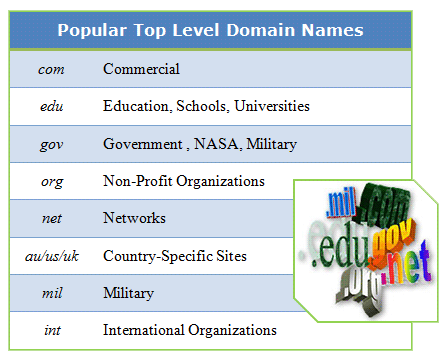
|
The second level domain name is the top level plus the name of the organization. Second level domain names can be quite valuable to the companies who wish to use them. As the Internet became more popular, cyber squatters became more prevalent. Cyber squatters are people who purchase second level domain names for a few dollars and then try to sell the second level domain names to companies for several thousand or even millions of dollars. What do you think Disney would have paid a cyber squatter for the right to use disney.com? It is quite likely that it would have been in the millions of dollars. Disney knows that people find their website because of the second level domain name and would have been willing to pay for the rights to that name.
HTML |
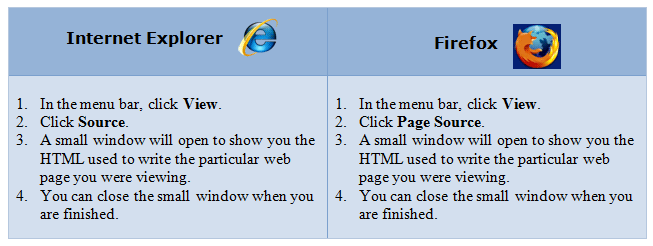 |
Today’s web page designers do not need to know all of the HTML codes to create web pages. They can opt to use blogging software, web page creation software, or even online design software. Almost anyone can create a basic website without HTML knowledge.
Online Activities
After reading through the list of extensions, you can probably start to picture the vast possibilities for using websites. You probably use the Internet for multiple activities each day. Maybe you go online to do research for a class, find the weather report for your local area, download a movie trailer, find a long-lost friend on Facebook, track a package that you mailed, or email your grandmother.
During the 1994 earthquake in Los Angeles, people used the Internet to post information about lost relatives. After the 2010 earthquake in Haiti, groups used the Internet to collect relief supplies and donations for disaster victims.
Explore
People tend to be creatures of habit, meaning that we tend to find a handful of websites we like and access those sites regularly. Let’s spend a little bit of time exploring two sites that might be new to you. You will be asked to answer some questions about these sites in the questions section of this unit.

|
The Weather Channel Enter your zip code in the search box, and click the Find Weather button. In the questions section, you will be asked to report on the predicted weather for your area. |

|
NASA Look through the current news and missions listed on the NASA site. You can do this by using the menu bar at the top of the page. You can also access information about current NASA happenings by using the category buttons on the right side of the page. |